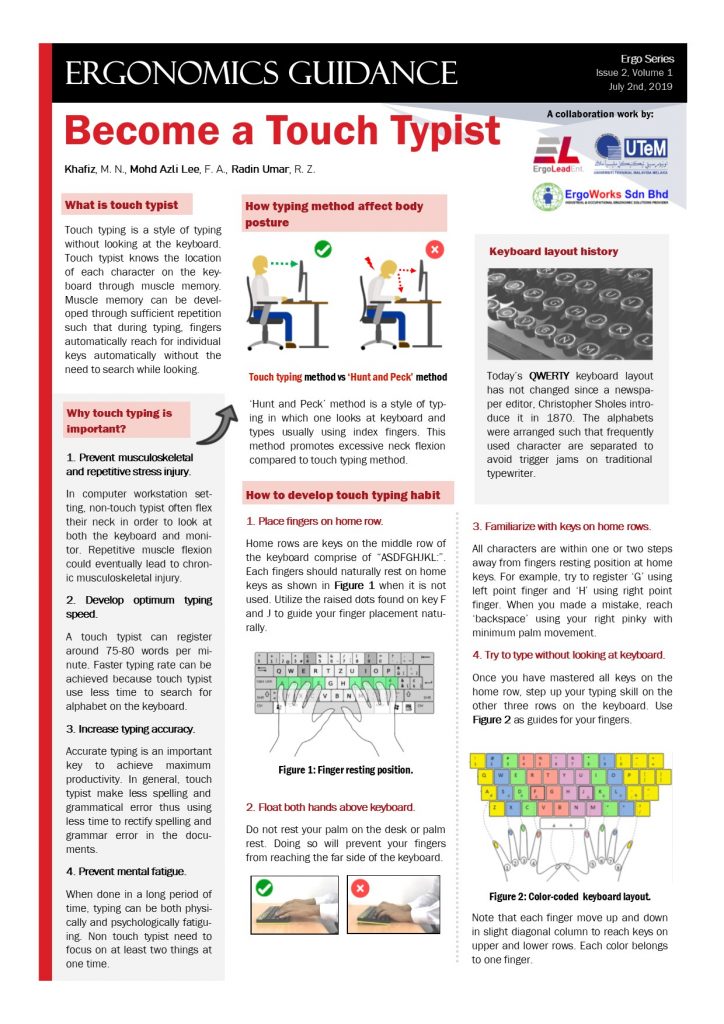
Ergo Series [Issue 2, Volume 1]
Have you ever experienced discomfort on your neck, shoulder, or lower back after hours of computer works? Each day, we are unknowingly exposed to cumulative strain especially on the aforementioned body parts because of our workstation setup and our style of typing.
But how typing style could affect your other body parts? This doesn’t make any sense!
What is touch typing
Touch typing is a style of typing without looking at the keyboard. Touch typist knows the location of each character on the keyboard through muscle memory. Muscle memory can be developed through sufficient repetition such that during typing, fingers automatically reach for individual keys automatically without the need to search while looking.
How typing method affect body posture

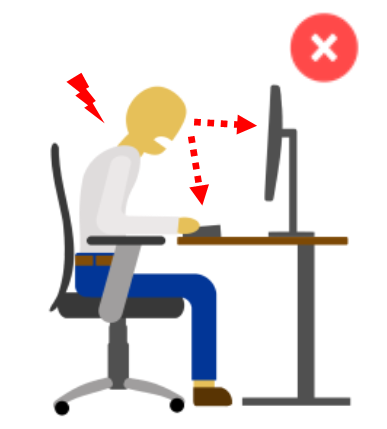
‘Hunt and Peck’ method is a style of typing in which one looks at keyboard and types usually using index fingers. This method promotes excessive neck flexion and non-neutral back posture compared to touch typing method. Touch typist does not look at their keyboard as often thus they can maintain good sitting posture while typing.
How to develop touch typing habit
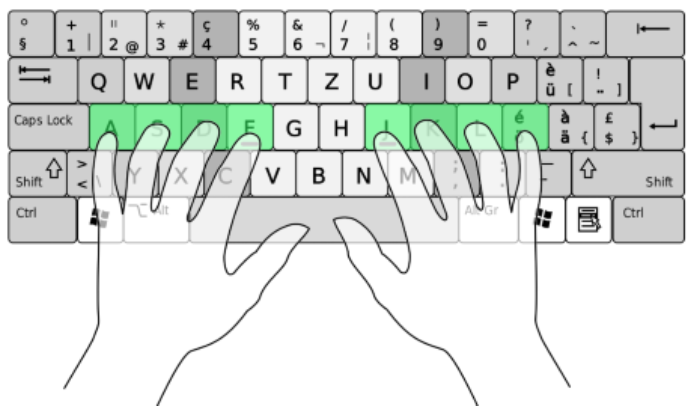
1. Place fingers on home row.
Home rows are keys on the middle row of the keyboard comprise of “ASDFGHJKL:”. Each fingers should naturally rest on home keys when it is not used. Utilize the raised dots found on key F and J to guide your finger placement naturally.
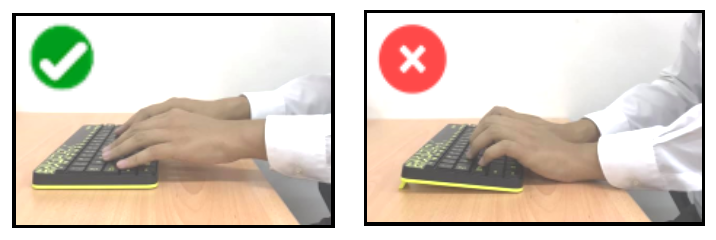
2. Float both hands above keyboard.
Do not rest your palm on the desk or palm rest. Doing so will prevent your fingers from reaching the far side of the keyboard.

3. Familiarize with keys on home rows.
All characters are within one or two steps away from fingers resting position at home keys. For example, try to register ‘G’ using left point finger and ‘H’ using right point finger. When you made a mistake, reach ‘backspace’ using your right pinky with minimum palm movement.
4. Try to type without looking at keyboard.
Once you have mastered all keys on the home row, step up your typing skill on the other three rows on the keyboard. Note that each finger move up and down in slight diagonal column to reach keys on upper and lower rows. Each color belongs to one finger.
